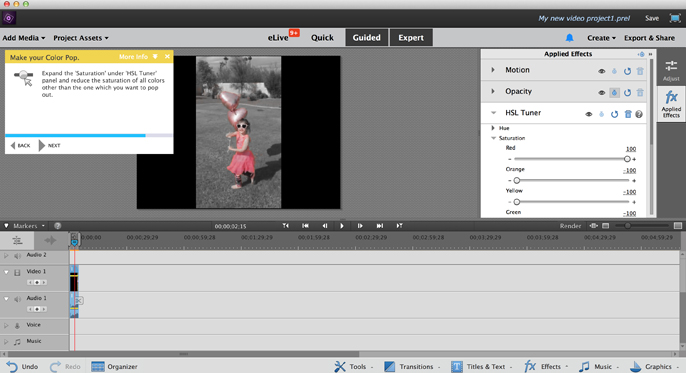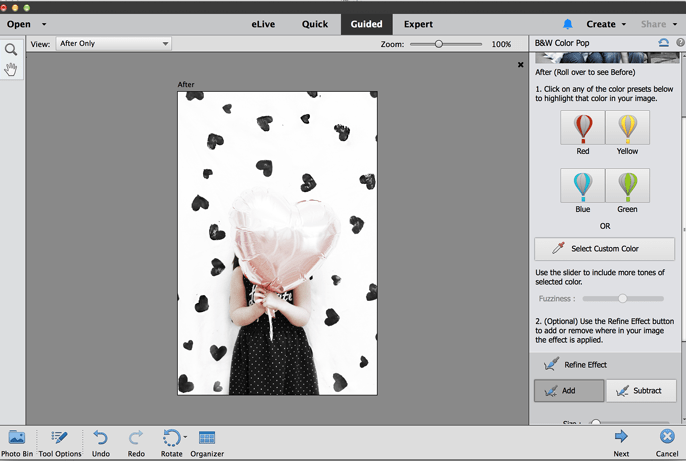One of the new features in Premiere Elements 14 is adding a pop of color to videos for a specialized look. Using this new guided edit is SO easy. I primarily edit photos and use Photoshop Elements 14, but I rarely edit videos- and I did this on my first try!! So, if I can do it, anyone can!
The original video:
Since it is February and the month of LOVE 😉 I thought editing this video to use the new color pop effect would be perfect!
I opened the video in Premiere Elements. Click on the Guided Tab and selections will come up- choose the color pop!
Guided edits gives you the step by step to get your color pop. Click on Effects in Toolbar- The yellow arrow even bounces up and down for you in case you do not see where to go!
It then tells you to choose Hollywood Noir from effects and drag onto video, this turns the video black and white!
Now we can make the color pop! I dragged the red hue to 100% and left everything else zero. Since it is a Valentine’s Day message, I wanted the pinks emphasized.
And, now you are done!
Now that we created a color pop in a video using Premiere Elements 14, let’s try an individual photo- using Photoshop Elements 14. Last month, I went over Guided Edits to show the new speed effect in Photoshop Elements 14. Another guided edit they offer is a Color Pop! The guided edit for color pop will show us all the steps to make a unique Valentine card.
Here is the photo before I added the color pop effect:
Choose Color Pop from the Guided Edits and choose red (or whatever color you may like) and you can refine and subtract the effect easily. For instance I had to subtract the effect from her arms, as they became bright red.
And, then you are done and can give your Valentine a sweet card with a quick print out!
Good news, we have one final giveaway of Adobe Photoshop Elements 14 before we say goodbye!
To review the rest of my posts as a Photoshop Elements Ambassador, check out:
Photoshop Elements 14 Tips & Tricks
My 5 Most Used Editing Tools
Photoshop Elements- The Guided Edits
How to Make a Collage With Photoshop Elements 14
DIY Printable Gift Tags Using Photoshop Elements